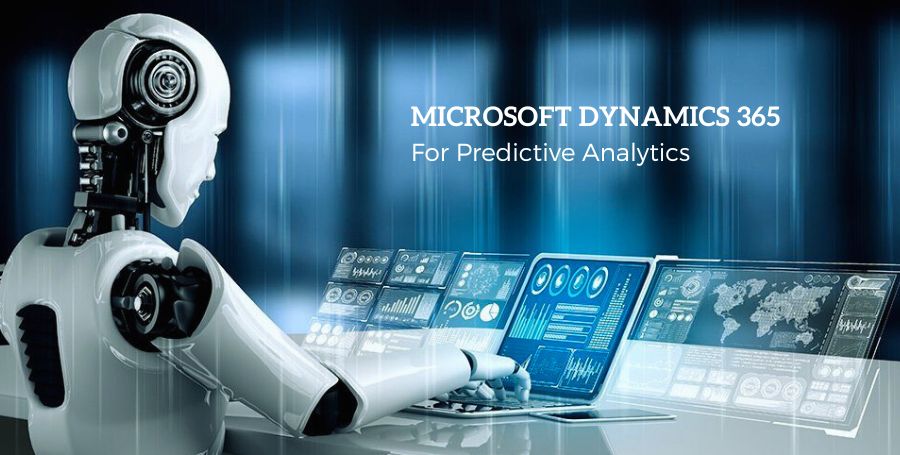The Ideal CRM for Your Company
Before choosing a CRM for your business you should first consider your needs in terms of functionality, goals and budget. Work with your team to achieve the best results and conduct a comprehensive analysis.
Use this information to determine the best CRM type for your company, then choose the best CRM. Before making a final choice, do a soft launch of your chosen CRM to ensure it meets your business needs. This is a closer look at the process of selecting a CRM program.
1. Examine your spending
Although most small-business CRM services cost between $10 and $50 per month upfront, those costs can be deceiving. Although most small-business CRM services cost between $10 and $50 per month upfront, those costs can be deceiving. This is because many CRM plans have a fixed fee per user.
Often, you should double that cost per seat by the number of people using the CRM, such as if your business wants a CRM for 50 users. Consequently, consider the entire budget available to your business for CRM. Next, go in reverse.
Calculate your organization’s overall CRM budget and the number of users who will need to use it actively. To arrive at a cost per user that your company can afford, divide your total budget by the number of users who need access to your CRM.
2. Specify your objectives
Review your company and identify any areas of weakness in sales, customer service, or marketing. They could serve as the cornerstone of improvement goals. Then, list the objectives you want to achieve while managing your lead and customer connections.
These objectives may include raising sales for all product lines or specific ones, enhancing customer service, generating more leads, or raising customer lifetime value. While most CRMs have the same set of essential features, such as marketing automation and pipeline management, some stand-out features are better suited to specific businesses and their objectives.
For instance, comprehensive customer or lead segmentation, a large number of marketing automation, or ad tracking could be considered standout features. When it’s time to concentrate on feature offers, your goals can help you select which unique features you require.
3. Talk to your group
Your team members are professionals at successfully performing their duties and, more crucially, at identifying ways to improve performance so they can perform their duties more successfully. Thus, at a minimum, confer with your marketing, sales, and customer service teams.
Request a list of their priorities for managing their leads and customers’ relationships. With importance scoring, it will be easier to identify a workable solution if budget-based concessions are necessary.
Make sure to look closely to avoid missing anything. Ask team members about the constraints they currently face when converting leads or consumers into customers, then translate those constraints into goals.
Have them turn a constraint into a goal, such as “better track outreach opportunities to close more sales,” if they say they frequently forget whom they need to contact and when to close more sales.
4. Make a list of essential and desirable features
You are prepared to construct a list of the CRM features that would best assist you in achieving your goals after making a list of your goals and those of your team.
Ask team members to distinguish between their must-have and nice-to-have features. If you need to make concessions, this will assist you in staying within your budget.
5. Choose a CRM category
Choose a CRM type after considering the objectives and required features for you and your team. Pick the one that delivers the features you need to achieve your goals and is most in line with them.
Consider using a collaborative CRM, for example, if your objective is to increase sales and one of the main limitations your team members mentioned was lack of adequate tracking of outreach opportunities. But, if your team wants to generate or qualify more leads through email, social media, or your website, you may want to consider using a marketing CRM.
6. Examine well rated CRMs
Now that you have a solid understanding of the type of CRM you need, the features you require, and your budget, it’s time to search for the best one for you.
Based on the current year, the software’s features, pricing, and user evaluations, many publications offer tips on the finest CRMs for your business size – and even industry.
Find these guides using your preferred search engine to learn about the top CRM solutions available.
7. Implement a soft rollout before making a choice
Many CRM programs have free versions or trials that you may use to test the top CRM options you compiled in Step 6 by using them. Enroll in these demos or free versions and permit a representative sample of your staff to use each CRM across all pertinent business processes.
Get feedback on the user experience your team members describe, then base your decision on their feedback. Ask for feedback using phrases like -Does this CRM help you achieve your key goals?
- Is it easy to utilize this CRM?
- How would you improve the user interface of this CRM?
- Which aspects of this CRM do you find the most appealing?
- Which features do you think this CRM is lacking?
- Do you believe this CRM will meet our company’s needs? If not, why not?
Conclusion
Hire CRM Developers to gain a 360-degree view of your customers and leads using Microsoft Dynamics CRM services. A customized customer and lead journey that results in greater sales can be created with this view.
The best CRM for your business will have features that align with your team’s goals and budget. Finally, test the fit with a mild rollout before committing.
CRM software provides different tools and functions for planning, monitoring, and controlling the perfect customer journey.
For sales, marketing, and customer service teams to provide personalized interactions with leads and ultimately convert them into high-value customers, the software starts this process by gathering data about leads.