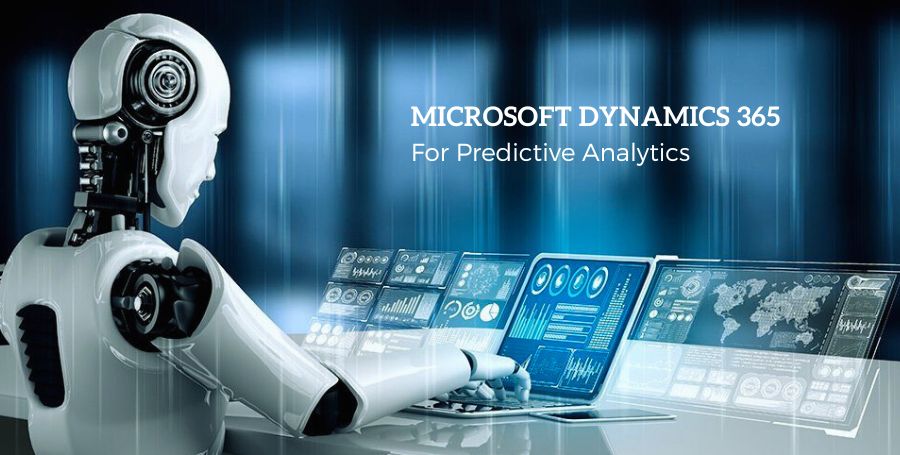App developers must start emphasizing the security elements of their applications, which are just as crucial as adding new features. After all, greater app features result in more data being stored on the app itself. Taking adequate security measures can prevent hackers from exposing that data.
Java is currently one of the safest and most widely used programming languages. Since the mid-1990s, it has steadily earned a positive reputation, especially after overcoming the numerous security flaws and gaps in the C and C++ languages.
In the end, more data is stored within the app as a result of its increased features.
List of Useful Java Features for App Security
Although Java is the most secure programming language, it is not immune to cybersecurity risks. Developers still need to provide error-free and safe code even when using Java features to create an application. To ensure application security with Java features, keep these ten tips in mind:
1. On Pi Systems, Yse Java ME
Installing Java, ME will enable you to easily embed, test, and adjust the security aspects of the program, even for devices with limited memory or disc space, if you’re utilizing the Pi as a platform to develop a Java application.
The CLDC-based runtime used in Java ME allows it to run on devices with limited memory (as low as 1MB). If your device has a memory capacity of 10MB or greater, you will require Java ME with CDC-based runtime. Ensure the Java ME versions you use to create your programs were created expressly for the Raspberry Pi.
2. Steer Clear of Crowded and Complex Coding
The advantage of serialization is that it enables Java programmers to convert remote inputs and objects into transferable byte streams that can later be saved to disk as fully equipped objects.
The advantage of serialization is that it enables Java programmers.
Reconstructing the original object from the recorded byte stream (using Java deserialization) can be done by reversed procedure. Java deserialization, however, may be vulnerable because you cannot tell from a saved byte stream what the original object was before you decode it.
As a result, if an attacker gives your app a malicious object that has been serialized, you must first decrypt it. At this point, you will have already constructed the thing. Code will already be running in the JVM on unknown data.
If it were possible to fix the vulnerabilities in your classpath, these attacks might be avoidable. The issue is that it is hard to verify the lack of susceptible classes on your classpath due to the enormous number of courses in Java libraries, third-party libraries, and your code.
3. Secure the Data
For Java app development, there is a tonne of open-source libraries comprising a tonne of class definitions (pre-written code). They include logging, parsing libraries (e.g., JSON), and general-purpose libraries. A couple of examples are Apache Commons and Google Guava. All libraries, however, are not safe. Consider determining whether a library is trustworthy: Poor documentation indicates something is likely insecure.
4. Make Use of Query Parameterization
One of the most common app security flaws today is injection. The unsafe chaining of SQL queries together is possible by hackers using standard SQL injection in Java. Query parameterization can help you avoid it. The parameters prevent hackers from accessing the static portion of a query, preventing them from obtaining crucial app information.
A programmer creates a statement that an end user must utilize to access an app’s database to prevent injection in Java. The app will know that the SQL is hazardous to run if a user doesn’t create queries using this pre-existing statement.
Defining an application’s whole SQL code and the parameters of a secure question is known as query parameterization. It separates the SQL code from the parameter data to prevent query hijacking.
5. Use Strong Authentication
Your application’s security can be made or broken by its authentication methods. Your app will be vulnerable if the authentication is poor and the reverse is true. Using strong passwords, you must protect app data as a user and developer. However, since some users may be careless with their passwords, it is your responsibility as an app developer to design a password policy that compels users to be watchful with their credentials.
Reducing the amount of sensitive data stored within the app is another technique to ensure user carelessness won’t compromise the app’s reputation. Your servers may prevent users from saving their private information at all.
High-level authentication also means reducing the time you spend looking at logs. Ensure users can access your material without constantly logging in, and even if they do, ensure their login information is automatically removed.
6. Include Tamper-Detection Tools in your System
Identifying and thwarting tampering efforts early on is possible with the help of multiple Java capabilities. Such tamper detection measures will warn you if someone tries to alter or update your codes.
Be wary of rogue programmers who aim to insert faulty code into your application, which may result in its destruction or data theft.
7. Using a VPN, Secure Data
Thanks to a reliable VPN service, your app’s data will be password protected. Theft, copying, or sharing of your data will not be possible.
8. Make good use of the Java Security Manager
Using the Java Security Manager, you may set up your security configuration. With it, you can produce either:
- A blocklist of the actions your app is not permitted to perform is listed.
- Anything that isn’t on this list is acceptable. As a result, you must be aware of all the potential security risks associated with your app and add them to the block list.
- An allow list only actions that the app permits are included in this list. By default, all activities that are not on this list are forbidden.
Launching the application is simple since you may create your policy file and limit the required rights. The Java app development security manager places you in command of the security and vulnerabilities of your apps.
9. A thorough quality evaluation can be helpful
Test your app against potential security flaws before releasing it. It is better to identify security flaws on your own. Remember that your app’s success depends on how satisfied your app’s users are, and they can only be content once their data is secure.
Conclusion
The Java platform already includes several tried-and-true security mechanisms. The language includes a variety of tools to identify and report security issues. It is constantly updated to address any new security vulnerabilities. If you build your app in Java, you can avoid many app securities issues. As a result, even if you strictly adhere to all app security recommendations while developing it, it is currently impossible to outsmart all hackers around the globe.
Regardless of how safe you believe your codes are, someone will eventually figure out a way around them. For this reason, it’s crucial always to enhance the security measures in your app and think of new potential points of weakness. Security management tools are essential for identifying vulnerabilities and fixing them immediately.