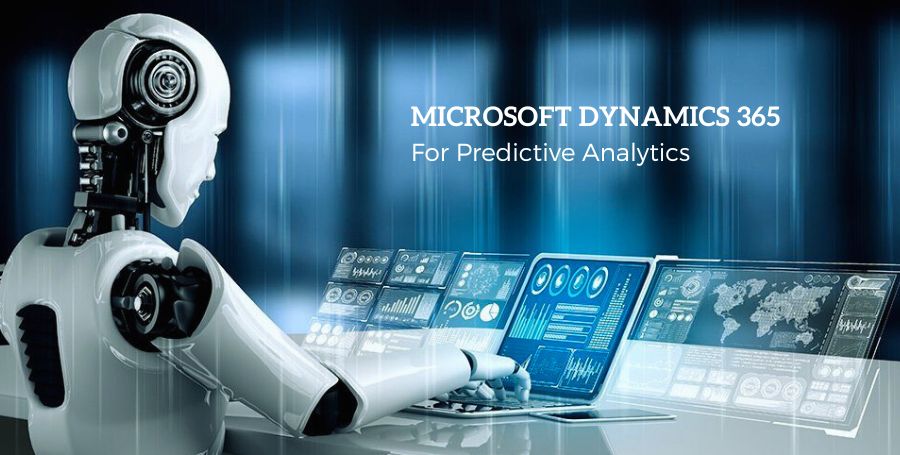Business applications in modern times must be secured from data breaches and potential vulnerabilities. Protecting the integrity and security of the application is of utmost importance.
Azure functions which are Microsoft’s server-less computing platform, provide a scalable and efficient way to build, develop, and deploy event-driven applications.
This article will explore various security strategies and techniques for protecting Azure Functions using Azure API Management and Microservices Development Services. We will also learn various benefits of Azure Functions and API Management Integration.
Protecting Azure Functions with API Management
Learn how API Management can protect your Azure Functions. Strengthen security, streamline access control, and ensure a secure environment for your applications.
#1. Implementing Authentication
Authentication is the first line of defense when securing Azure Functions. Azure API Management enables you to enforce authentication mechanisms such as OAuth 2.0, JWT tokens, or Azure Active Directory (AAD) integration.
By requiring clients to authenticate before accessing the APIs, you can ensure that only authorized users or applications can interact with your Azure Functions.
#2. Enforcing Authorization Policies
Once authentication is in place, it is essential to enforce fine-grained authorization policies to control access to specific Azure Functions.
Azure API Management provides role-based access control (RBAC) capabilities, allowing you to grant different access levels to users or applications based on their roles or permissions. Only authorized individuals or systems can invoke specific functions and perform intended operations.
#3. Applying Rate Limiting and Throttling
Protecting Azure Functions from excessive traffic or abuse is vital to maintaining optimal performance and preventing service disruptions. Azure API Management allows you to implement rate limiting and throttling policies to control the number of requests per second, impose quotas on clients, or set concurrency limits.
By carefully configuring these policies, you can ensure fair usage and protect your Azure Functions from denial-of-service attacks or overwhelming traffic spikes.
#4. Implementing IP Whitelisting and IP Filtering
Another effective security strategy is to implement IP whitelisting and IP filtering. Azure API Management enables you to define IP whitelists, specifying trusted IP addresses or ranges allowed to access your Azure Functions.
Additionally, you can set up IP filtering rules to block or restrict access from specific IP addresses or ranges known for malicious activities. This approach introduces an additional level of security, ensuring that only approved and reliable sources can trigger your functions.
#5. Securing Data in Transit and at Rest
To ensure end-to-end security, protecting data in transit and at rest is crucial. Azure API Management provides built-in support for Transport Layer Security (TLS) encryption, allowing you to enforce secure communication between clients and your Azure Functions.
Additionally, you can leverage Azure Key Vault integration to securely store and manage secrets or sensitive configuration data used by your functions, ensuring that they are protected at rest.
Benefits of Azure Functions and API Management Integration
#1. Serverless execution
Azure Functions allow you to write and deploy small, event-driven code snippets without managing the underlying infrastructure. When integrated with API Management, you can easily map APIs to Azure Functions, enabling server-less execution of the API endpoints.
This eliminates the need for provisioning and managing servers, leading to reduced operational overhead and improved scalability.
#2. Flexible and scalable architecture
Azure Functions and API Management are designed to handle variable workloads efficiently. By integrating them, you can leverage the auto-scaling capabilities of both services.
Azure Functions automatically scales based on the incoming workload, ensuring that your APIs can handle high traffic volumes without performance degradation. API Management complements this scalability by efficiently managing the API traffic and distributing it across multiple instances of Azure Functions.
#3. Simplified development and deployment
Azure Functions streamline the development process by enabling you to concentrate on crafting the core business logic, relieving you from the burden of infrastructure considerations.
When integrated with API Management, you can easily expose your Azure Functions as API endpoints with just a few configuration steps. This integration streamlines the development and deployment process, enabling faster time-to-market for your APIs.
#4. Security and authentication
API Management offers robust security features such as authentication, authorization, and rate limiting. You can leverage these security capabilities to protect your API endpoints by integrating Azure Functions with API Management.
API Management allows you to enforce authentication mechanisms, such as API keys or OAuth and set up fine-grained access control policies. This ensures that your APIs are secure and accessible only to authorized consumers.
#5. API governance and monitoring
API Management provides extensive capabilities for API governance and monitoring. It allows you to define policies for API transformation, request/response validation, caching, and more.
When integrated with Azure Functions, you can apply these policies to the API endpoints powered by Azure Functions. Additionally, API Management provides detailed analytics and monitoring dashboards, allowing you to track API usage and performance and troubleshoot issues effectively.
#6. Developer portal and documentation
API Management offers a developer portal where you can publish documentation, API usage guidelines, and interactive API documentation. When integrated with Azure Functions, this portal becomes the central hub for developers to discover and consume your APIs.
It provides a self-service experience, allowing developers to explore API capabilities, access code samples, and generate API keys. This integration promotes API adoption and enhances the developer experience.
Conclusion
Securing Azure Functions is vital to protect your applications, data, and infrastructure from potential threats and vulnerabilities. Azure API Management presents a robust array of security strategies and methodologies that can be implemented to bolster the security stance of your Azure Functions.
By implementing authentication, enforcing authorization policies, applying rate limiting and throttling, leveraging IP whitelisting and filtering, and securing data in transit and at rest, you can significantly mitigate security risks and build a robust and secure environment for your Azure Functions deployment.
Remember, the security landscape is ever-evolving, so it is important to stay updated with the latest best practices and security features provided by Azure API Management to ensure continuous protection for your Azure Functions.