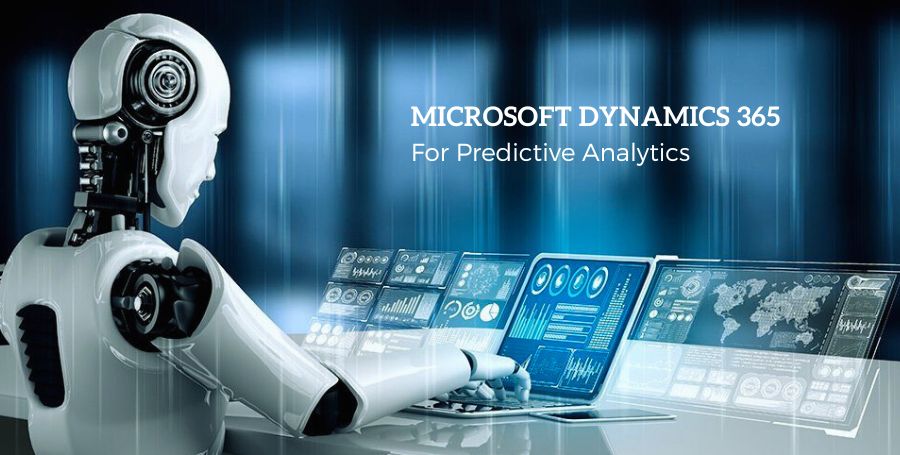Node.js is a popular, open-source development platform that lets you run JavaScript code on the server side. Real-time and single-page applications frequently employ Node, which helps create apps that need a continuous connection from the browser to the server.
Node.js is intended to employ a single thread in a single process at a time and operates on a dedicated HTTP server. Applications built with Node.js are event-driven, with calls being asynchronous by default. Applications built using Node.js don’t operate in the conventional manner of getting a request, handling it, and replying. Rather than waiting for a response, Node handles incoming requests by pooling them and sending them one at a time through an event stack.
What is Kubernetes?
Kubernetes is an open-source platform for managing, scaling, and deploying containerized applications anywhere. It is frequently abbreviated as K8s, where the eight represents the number of letters between the “K” and the “s.”
Applications can be managed easily with Kubernetes since it automates container management’s operational chores and comes with built-in commands for deploying apps, rolling out updates, scaling them up or down to meet changing requirements, and monitoring them, among other things.
What advantages does Node.js Applications on Kubernetes offer?
Automated operations – You can automate daily operations using Kubernetes as it comes with built-in commands that take care of many of the labor-intensive tasks involved in application administration. It is possible to ensure that apps always function as you planned.
Abstraction of infrastructure
Upon installing Kubernetes, it manages storage, networking, and processing on your workload’s behalf. This frees developers from worrying about the underlying environment and lets them focus on the applications.
Monitoring the health of services
Kubernetes performs ongoing health checks on your services, restarts containers that fail or stall, and enables users access to services only after verifying they are operational.
How To Deploy Node.js Applications on Kubernetes?
Although Kubernetes allows you to deploy any application, there are several steps you may take to modify your apps to run in a containerized environment. To improve a Node.js application’s compatibility with Kubernetes, follow these steps:
Make sure the program is stateless by avoiding storing state in external repositories like databases, queues, or in-memory caches. It is also better not to allow users to upload files. This will enable you to grow horizontally and run multiple instances at once. The deployment becomes more complex due to the support of tasteful apps by Kubernetes.
- Take advantage of environment variables for any settings; avoid hardcoding environment-dependent variables into your program. Specifically, employ a specialized secrets management system or the Kubernetes secrets mechanism instead of storing secrets in plaintext.
- Function on its own when it runs When an application runs correctly, it should be able to handle different kinds of loads or accept requests right away without the need for startup procedures. When an issue arises with the application or its host, Kubernetes will immediately identify it and attempt to resolve it by restarting the pod or transferring it to a different node, for example.
- Use graceful shutdown: Depending on your settings, Kubernetes may terminate your pod at any moment. Ensure that your application can complete any work in progress and gracefully shut down without interfering with user requests or corrupting data to prevent downtime if it receives a shutdown signal.
- Put error handling into practice. In a complicated Kubernetes system, troubleshooting problems requires both error handling and logging. Application and container departure codes require particular care and handling in a way that allows Kubernetes to have several application instances operating on various servers, and configuring Kubernetes persistent volumes might be difficult.
Let’s assume that all logs are deleted when an application instance or pod ends. The solution lies in using a cloud-native logging and monitoring system that consistently gathers and stores data from application instances.
Node.js Key Elements for App Security
Any web development project must prioritize security since no one wants to give their users a poor or insecure online experience. Web developers must thus go above and beyond to safeguard sensitive data, necessitating the adoption of security best practices. To create safe online apps, you can use the following Node.js security best practices:
- Update your dependencies: To be safe against security flaws, use a package manager such as npm to manage your dependencies.
- Employ HTTPS: Encrypt client-server communication using HTTPS to prevent sensitive data from being intercepted.
- Employ authorization and authentication: Make sure that only authorized users have access by restricting access to sensitive data.
- Use of input validation: Check user input for common security flaws, including SQL injection and cross-site scripting attacks (XSS).
- Employ security instruments: Make use of security technologies such as CSURF, a middleware that provides CSRF protection, or Helmet, a middleware that adds additional security headers to your app.
- Use environment variables: Store secrets, database credentials, and API keys in environment variables rather than hardcoding them into your code.
To ensure your security measures are robust and efficient, you should also follow GitHub Node.js best practices or collaborate with experienced backend development services. You can protect your web applications from potential security threats and ensure your users’ sensitive data is protected by following these Node.js security best practices.
Security Challenges in Node.js Applications
Creating secure code for an application is the duty of a developer. However, you cannot fully ensure the security of your codebase when using open-source software. Any attack in which an attacker injects code into a system and forces an application function to execute it is known as code injection. A hacker examines malformed and unreliable data to learn more about your codebase.
Incorrect input and output data validation is a common reason for this security issue. Most individuals come across SQL injection, a recurrent code injection attack when developing software. Here, the attacker manipulates the backend database with malicious SQL code to obtain sensitive data that is not typically visible.
Default Names of Cookies
Since every user action on a web application results in the storage of a cookie in the underlying infrastructure, cookies aid websites and web apps in identifying a specific user. The most prevalent uses of cookies are in shopping carts on eCommerce websites. Cookies will store your choices on the website, and the shopping cart will display them when you reach the checkout page.
However, the issue with Node.js application development comes when developers choose to use standard cookie names instead of tailoring them to specific needs. Since attackers are aware of the default cookie name, they can easily attack under a rich ecosystem and gain user input.
Brute-Force Assaults
Assaults using brute force are some of the most frequent threats or attacks included on every Node.js security checklist. To gain access to sensitive data, attackers generate random passwords and attempt to use them at the web application login endpoint. Making millions of combinations is the main goal of brute forcing while trying to figure out the online application’s password. You must fortify your Node.js application authentication system to thwart brute-force assaults. To cope with such unsafe scenarios, you may also restrict the number of logins attempts from one IP and use bcrypt.js to secure the passwords saved in the database.
Attack using Cross-Site Scripting (XSS)
Cross-site scripting attacks are a major threat to be aware of when developing Node.js web applications. XSS, or cross-site scripting, allows hackers to inject modified JavaScript code into web applications using client-side scripting, which is brought about by a lack of input validation for hostnames delivered by domain name servers.
An attacker can infect a user with a malicious script through XSS, but the user’s browser cannot determine if the codebase is reliable. Because of this, they run it by default, giving attackers access to any cookies, session tokens, or other private data. XSS is extremely dangerous as these scripts can alter any HTML page’s content.
Cross Sites Resource Forgery (CSRF)
In CSRF, a kind of session hijacking, a user is coerced into doing harmful operations on an application to which they are presently logged in. In a CSRF attack, hackers take control of real users and follow security rules that apply to non-users.
Conclusion
Developers may use the enormous power and performance of Node.js. However, you should be aware of security risks and adequately protect your Node.js apps and APIs.
Security libraries like Helmet, rate limiting, input sanitization, SQL parameterization, JWT-based authentication, and other security best practices can reduce many common vulnerabilities.
Incorporating strong security into the architecture and design of Node.js apps should be done from the beginning. By following this, you can ensure that your app remains secure while it grows and handles real user data.
The information covered here provides efficient and easy security for your Node.js application development projects. Developers must assess and implement security best practices consistently.
Frequently Asked Questions:
What are the key features of Node.js?
Node.js is built to expand horizontally, so you can easily add more servers to meet the growing traffic as your application develops. Node.js has built-in web server capabilities, which make it suitable for developing web apps and APIs.
How to secure credentials in Node.js?
Private data such as database credentials, API keys, and other secrets should be stored using environment variables. This prevents unintentional disclosure and keeps them away from your codebase. To handle environment variables in your Node.js application, you may use a package such as dotenv.
How to use SSL in Node.js?
Install a Node.js SSL certificate.
- Step 1: First, get all of your certificate files ready.
- Step 2: In a Node.js environment, create an HTTPS server.
- Step 3: Activate your SSL certificate in step three.
- Step 4: Verify the installation of SSL.